The SAO Utilities Project – development log
| Version | Alpha 2 | Iteration | 3 | Download |
| Platform | Windows(Windows2000, XP, Vista, Win7, Win8, |
|||
| Size | 24M (Programs:9M + Fonts:9M + Images + Sounds) | |||
| Progress |
150%
|
2014-10-01 | ||
| model | alpha | beta | v1.0 | |||
| m1 | m2 | a1 | a2 | b1 | b2 | … |
| Beta 1 (Plan) | 1.3D Menu. 2.Plug-in Platform. |
| Alpha 3 (Plan) | 1.Rebuild UI. 2.Theme System(SAO/ALO/GGO). 3.Auto Update. 4.Out of Bounds Animate. |
| 2014-10-01 | 1.Alpha 2 Hotfix 4 Release. |
| 2014-07-28 | 1.SAO Utils User Community is online! |
| 2014-07-09 |
1.Add ‘Mail Box’ email chat client plugin. 2.Add ‘Bangumi’ daily animation table plugin. 3.Alpha 2 Hotfix 3 Release. |
| 2014-02-04 |
1.Happy Chinese New Year! 2.Alpha 2 Hotfix 2 Release. |
| 2013-11-09 | 1.Celebrate for SAO Animation 2nd Season. ^_^ |
| 2013-11-09 | 1.Alpha 2 Hotfix 1 Release. |
| 2013-10-05 |
1.Alpha 2 Release. 2.Add 3D startup animation. 3.Improve HP-Bar. 4.Looping menu. |
開発ログ in 日本語 >
开发日志 in 中文 >
– NOTICE –
SAO Utils Alpha 2 is deprecated, new logs will be updated to Latest Development Page.
Event
WANTED: The Navigation Pixie – YUI Character Set for SAO Utils
Polls
Feature
Slide to Launch

Anywhere and whenever,
Holds both LMB and RMB and slide down to call the launcher.
Arrange as You like

Press and hold the items you want to edit,
then press and hold the “Modify” to add/rearrange/delete current item.
Launch whenever & wherever
Add your applications, launch anytime and anywhere.
Only “List Menu” could own items which can launch programs.
3D Opening Animate
3D Normal
3D Stereo
Change Log
2014.10.01 – Alpha 2 Hotfix 4
- Fix a number of sound issues.
- Fix a number of startup animation issues.
- Fix translation missing for update notification.
- Fix widgets display and move issues on some devices.
- Fix message popup panel sometimes covered by other winodws. (Mail box)
- Fix 1 place of Chinese translation lost. (Mail Box)
- Fix dialog windows hang on Windows XP. (Mail Box) (500)
- Fix cannot use mouse scroll after switch pages in User List panel. (Mail Box)
- Fix ‘Error parsing XML’ when switching animate list. (Bangumi) (539)
- Fix ‘Invalid image format’ in animate information panel. (Bangumi)
- Add update notes to updater notice panel.
- Add process exclusion for mouse gesture function.
- Add page switching input to User List panel. (Mail Box)
- Add TLS support for POP3/SMTP service. (Mail Box)
- Add fuzzy locale matching to animation display name. (Bangumi)
- Improve YUI locale language matching. (Cardinal System)
- Improve startup animation effect and performance.
- Replace OpenGL with Direct 3D API for startup animation.
- Replace OpenAL with Windows Wave Out for wave playback system.
- French support by Nasus En Feu.
- Portuguese support by Johnny Wolinger.
- Translation sources update to v0.8.
Bugs
Visit BUG Tracker about SAO Utils project.
Plans

Breathing Effect

Scaling Effect

Rotating Effect
Downloads > I want to make a donation!
- Update SAO Utils from previous version
- Download 32bit/64bit latest patch packages.
- Exit running SAO Utils.
- Unzip package to SAO Utils original folder.
- Run SAO Utils.exe to LINK START!
* SAO Utils Alpha 2 is deprecated, please download at the Latest Development Page.
| Lanuage | Version | File Name |
|---|---|---|
| 한국어 지원 | v0.6 | sao_utils_lang_ko.zip |
| ภาษาไทย สนับสนุน | v0.4 | sao_utils_lang_th.zip |
| русский поддерживать | v0.6 | sao_utils_lang_ru.zip |
| Deutsch-Unterstützung | v0.4 | sao_utils_lang_de.zip |
| Apoyo español | v0.4 | sao_utils_lang_es.zip |
| sostegno italiano | v0.3 | sao_utils_lang_it.zip |
| soutien français | v0.1 | sao_utils_lang_fr.zip |
| Suporte português | v0.1 | sao_utils_lang_pt.zip |
| Usage | Unzip package to “Langs” folder of SAO Utils. | |
| New Translation Template | v0.7 | sao_utils_po_new.zip |
| Translation Files | CHS | sao_utils_po_chs.zip |
| CHT | sao_utils_po_cht.zip | |
| JP | sao_utils_po_jp.zip | |
| KO | sao_utils_po_ko.zip | |
| TH | sao_utils_po_th.zip | |
| RU | sao_utils_po_ru.zip | |
| ES | sao_utils_po_es.zip | |
| IT | sao_utils_po_it.zip | |
| FR | sao_utils_po_fr.zip | |
| PT | sao_utils_po_pt.zip | |
| Description | Link | |
|---|---|---|
| SAO Official Character Set Widgets | Downlaod | Preview |
| SAO Utils Resources v0.3 | Downlaod | |
| SAO Icons by Stan van Houten | Downlaod | Preview |
| SAO Utils Alpha 2 Usage Video(CHS) | av498002 | |
| SAO Utils Alpha 1 DEMO Video(JP)? | sm20349576 | |
| SAO Utils Alpha 1 DEMO Video(CHS) | av391616 | |
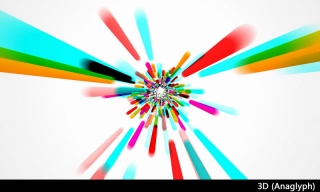
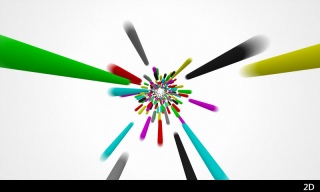






只求下载。。。唉。跪天跪地,大大们
好吧,我来给GP大大加油了,过了两个月,不知道做的怎么样了,
不过我还是想说,我等的花都谢了
请问有Mac版的么?
能先出个新版下载吗?WIN10都快出了,WIN10有语音输入功能,到时候快捷功能的实用性又下降了
如果可以,我觉得如果加个日历标记功能会更棒的
(对不起我华文不太好)
我不能用mailbox
‘Cannot login to POP3 server, invalid username or password”
可是我已经开通了邮箱的POP3服务了
电子邮件, 用户名 和 密码 正确的
我在用alpha2
你在pop3右面的的下拉框里选ssl(应该是这名字)那项。不行选第三个。
默默为你加油
作为每日一看的我觉得,我等不下去了!GP君你什么时候能放出阿尔法3啊T T
(╯°口°)╯︵┴─┴、
真心喜欢这个SAO Utils啊!!!!!
.
新版下载地址呢?什么时候放出来啊
那个,话说哪里有下载呢?
等疯啦
那个,鼠标左右键向下滑动拉出的主菜单。希望可以有将“插件按钮”“设置按钮”隐藏或删去的设置。这两个设置平时用不太到。放着占据地方,再想放更多东西就影响美观了。
怎么会用不太到呢
主要是插件那个圈,第一次设置完各项插件是否打开后,以后一般就很少再去用“管理插件”的功能了。
这样的话,每次拉出来从视觉上就多了一个圈。因为已经4个圈了,想再加1个圈又影响视觉美观。
主要问题就是“管理插件”这个圈不让删啊。。。能删就好了。因为设置里面也可以设置的。
怎么下载。。。
下载之后怎么弄求大神指点